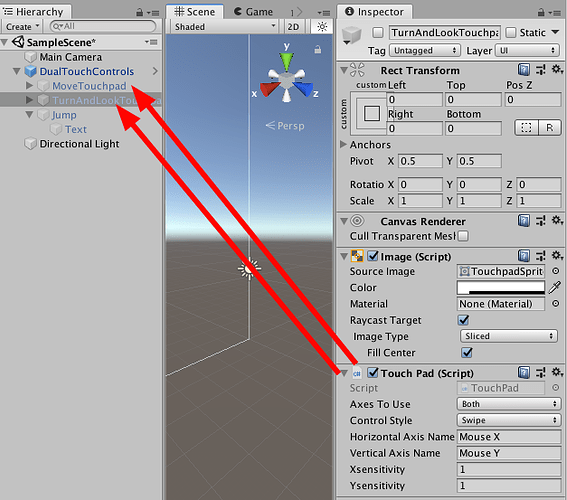Нужно сделать, чтобы поворот камеры был быстрее
Скрипт:
using System;
using UnityEngine;
using UnityEngine.EventSystems;
using UnityEngine.UI;
namespace UnityStandardAssets.CrossPlatformInput
{
[RequireComponent(typeof(Image))]
public class TouchPad : MonoBehaviour, IPointerDownHandler, IPointerUpHandler
{
// Options for which axes to use
public enum AxisOption
{
Both, // Use both
OnlyHorizontal, // Only horizontal
OnlyVertical // Only vertical
}
public enum ControlStyle
{
Absolute, // operates from teh center of the image
Relative, // operates from the center of the initial touch
Swipe, // swipe to touch touch no maintained center
}
public AxisOption axesToUse = AxisOption.Both; // The options for the axes that the still will use
public ControlStyle controlStyle = ControlStyle.Absolute; // control style to use
public string horizontalAxisName = "Horizontal"; // The name given to the horizontal axis for the cross platform input
public string verticalAxisName = "Vertical"; // The name given to the vertical axis for the cross platform input
public float Xsensitivity = 1f;
public float Ysensitivity = 1f;
Vector3 m_StartPos;
Vector2 m_PreviousDelta;
Vector3 m_JoytickOutput;
bool m_UseX; // Toggle for using the x axis
bool m_UseY; // Toggle for using the Y axis
CrossPlatformInputManager.VirtualAxis m_HorizontalVirtualAxis; // Reference to the joystick in the cross platform input
CrossPlatformInputManager.VirtualAxis m_VerticalVirtualAxis; // Reference to the joystick in the cross platform input
bool m_Dragging;
int m_Id = -1;
Vector2 m_PreviousTouchPos; // swipe style control touch
#if !UNITY_EDITOR
private Vector3 m_Center;
private Image m_Image;
#else
Vector3 m_PreviousMouse;
#endif
void OnEnable()
{
CreateVirtualAxes();
}
void Start()
{
#if !UNITY_EDITOR
m_Image = GetComponent<Image>();
m_Center = m_Image.transform.position;
#endif
}
void CreateVirtualAxes()
{
// set axes to use
m_UseX = (axesToUse == AxisOption.Both || axesToUse == AxisOption.OnlyHorizontal);
m_UseY = (axesToUse == AxisOption.Both || axesToUse == AxisOption.OnlyVertical);
// create new axes based on axes to use
if (m_UseX)
{
m_HorizontalVirtualAxis = new CrossPlatformInputManager.VirtualAxis(horizontalAxisName);
CrossPlatformInputManager.RegisterVirtualAxis(m_HorizontalVirtualAxis);
}
if (m_UseY)
{
m_VerticalVirtualAxis = new CrossPlatformInputManager.VirtualAxis(verticalAxisName);
CrossPlatformInputManager.RegisterVirtualAxis(m_VerticalVirtualAxis);
}
}
void UpdateVirtualAxes(Vector3 value)
{
value = value.normalized;
if (m_UseX)
{
m_HorizontalVirtualAxis.Update(value.x);
}
if (m_UseY)
{
m_VerticalVirtualAxis.Update(value.y);
}
}
public void OnPointerDown(PointerEventData data)
{
m_Dragging = true;
m_Id = data.pointerId;
#if !UNITY_EDITOR
if (controlStyle != ControlStyle.Absolute )
m_Center = data.position;
#endif
}
void Update()
{
if (!m_Dragging)
{
return;
}
if (Input.touchCount >= m_Id + 1 && m_Id != -1)
{
#if !UNITY_EDITOR
if (controlStyle == ControlStyle.Swipe)
{
m_Center = m_PreviousTouchPos;
m_PreviousTouchPos = Input.touches[m_Id].position;
}
Vector2 pointerDelta = new Vector2(Input.touches[m_Id].position.x - m_Center.x , Input.touches[m_Id].position.y - m_Center.y).normalized;
pointerDelta.x *= Xsensitivity;
pointerDelta.y *= Ysensitivity;
#else
Vector2 pointerDelta;
pointerDelta.x = Input.mousePosition.x - m_PreviousMouse.x;
pointerDelta.y = Input.mousePosition.y - m_PreviousMouse.y;
m_PreviousMouse = new Vector3(Input.mousePosition.x, Input.mousePosition.y, 0f);
#endif
UpdateVirtualAxes(new Vector3(pointerDelta.x, pointerDelta.y, 0));
}
}
public void OnPointerUp(PointerEventData data)
{
m_Dragging = false;
m_Id = -1;
UpdateVirtualAxes(Vector3.zero);
}
void OnDisable()
{
if (CrossPlatformInputManager.AxisExists(horizontalAxisName))
CrossPlatformInputManager.UnRegisterVirtualAxis(horizontalAxisName);
if (CrossPlatformInputManager.AxisExists(verticalAxisName))
CrossPlatformInputManager.UnRegisterVirtualAxis(verticalAxisName);
}
}
}