Пример вывода дерева папок/файлов на C#.
Как утилита tree в unix/Linux. (в Windows тоже есть tree /F, но более простая и менее красивая)
Изначально написал для ответа в теме на старом форуме (кто-то некропостнул, сказав что в ней только неработающий говнокод), потом немного порефакторил и дополнил.
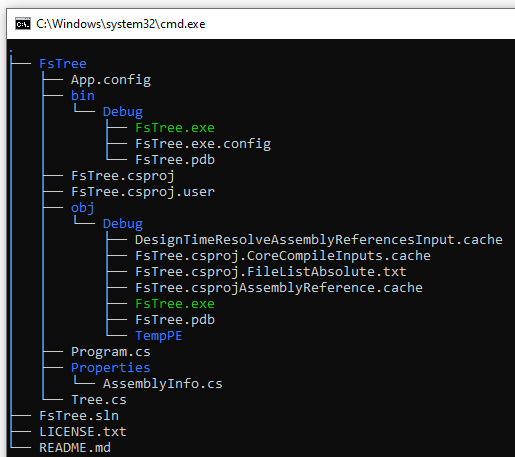
Исходники:
Работает в VS 2017-2019 с .NET 4.0, 4.6, скорее всего заработает и в более старых, и в Mono.
Можно указывать максимальный уровень обхода (-L 3 в консольных параметрах).
По умолчанию (без -a) пропускаются папки/файлы начинающиеся с точки (.git, .vs, …), это “скрытые” файлы в юниксах.
Основная часть кода:
using System;
using System.Collections.Generic;
using System.IO;
using System.Linq;
namespace FsTree
{
public class Tree
{
public Tree(string startDir)
{
StartDir = startDir;
}
public string StartDir { get; }
/// <summary>
/// Show unix "hidden" files/dirs like .git, .vs, .gitignore
/// </summary>
public bool ShowAll { get; set; } = false;
public int MaxDepth { get; set; } = int.MaxValue;
public Action<string> Write { get; set; } = Console.Write;
public Action<ConsoleColor> SetColor { get; set; } = color => Console.ForegroundColor = color;
public ConsoleColor DefaultColor { get; set; } = Console.ForegroundColor;
public ConsoleColor DirColor { get; set; } = ConsoleColor.Blue;
public ConsoleColor FileColor { get; set; } = Console.ForegroundColor;
public ConsoleColor ExeColor { get; set; } = ConsoleColor.Green;
public HashSet<string> ExeExtensions { get; set; } = new HashSet<string> { ".exe", ".bat", ".cmd", ".com", ".ps1", ".vbs", ".vbe", ".wsf", ".wsh", ".msi", ".scr", ".reg" };
public void Print()
{
WriteColored(StartDir, DirColor);
WriteLine();
PrintTree(StartDir);
}
private void WriteLine(string text = "")
{
Write(text + Environment.NewLine);
}
private void WriteColored(string text, ConsoleColor color)
{
SetColor(color);
Write(text);
SetColor(DefaultColor);
}
private ConsoleColor GetColor(FileSystemInfo fsItem)
{
if (fsItem.IsDirectory())
{
return DirColor;
}
string ext = Path.GetExtension(fsItem.FullName).ToLower();
if (ExeExtensions.Contains(ext))
{
return ExeColor;
}
return FileColor;
}
private void WriteName(FileSystemInfo fsItem)
{
WriteColored(fsItem.Name, GetColor(fsItem));
}
private void PrintTree(string startDir, string prefix = "", int depth = 0)
{
if (depth >= MaxDepth)
{
return;
}
var di = new DirectoryInfo(startDir);
var fsItems = di.GetFileSystemInfos()
.Where(f => ShowAll || !f.Name.StartsWith("."))
.OrderBy(f => f.Name)
.ToList();
foreach (var fsItem in fsItems.Take(fsItems.Count - 1))
{
Write(prefix + "├── ");
WriteName(fsItem);
WriteLine();
if (fsItem.IsDirectory())
{
PrintTree(fsItem.FullName, prefix + "│ ", depth + 1);
}
}
var lastFsItem = fsItems.LastOrDefault();
if (lastFsItem != null)
{
Write(prefix + "└── ");
WriteName(lastFsItem);
WriteLine();
if (lastFsItem.IsDirectory())
{
PrintTree(lastFsItem.FullName, prefix + " ", depth + 1);
}
}
}
}
public static class FileSystemInfoExtensions
{
public static bool IsDirectory(this FileSystemInfo fsItem)
{
return (fsItem.Attributes & FileAttributes.Directory) == FileAttributes.Directory;
}
}
}